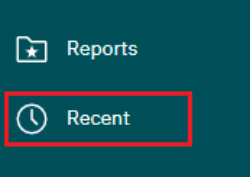Recent Reports
In the left sidebar, click on the Reports folder to view the list of available reports and subfolders.
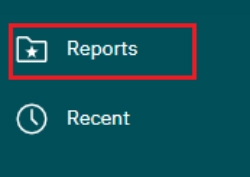
Click on the name of the report to run.
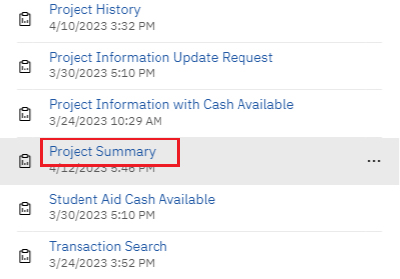
A report prompts page will be displayed with required fields indicated with a red asterisk. Many of the reports use common prompts which are detailed in our Report Prompts guide. After making all your selections, click Submit.
Switching views
The view switcher in the top application bar provides a convenient way to switch between reports, close reports you no longer need to view, or return to the main Report Portal page.
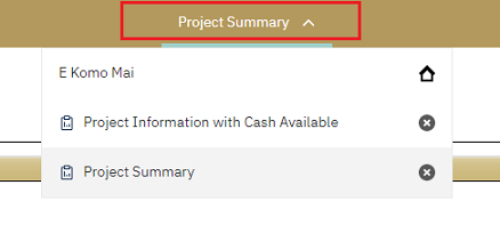
- Click on the view switcher to list all open reports
- Click on another report to switch views
- Click the X icon next to the report name to close a report
- Click on “E Komo Mai” to return to the main Report Portal page
Reset Prompts and Re-run Report
To reset the report prompts and re-run the report, click the Run As icon in the top navigation bar and select Reset prompts and run.
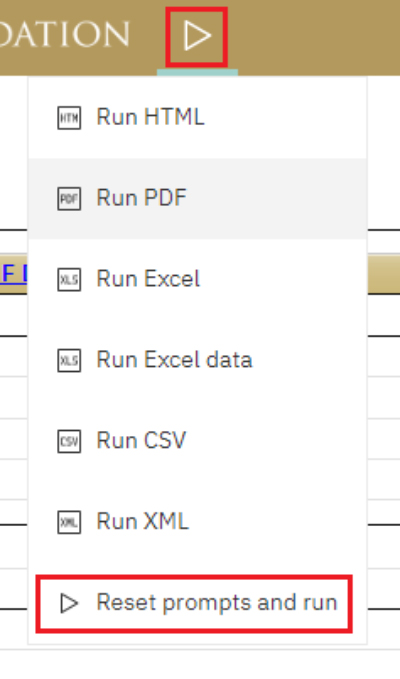
Recent Reports
In the left sidebar, click on Recent to view a list of most recently run reports for your user.