ACH Credits
Instructions
Complete the Authorization Agreement for Direct Deposits Via ACH (ACH Credits) form to request payment of expense reimbursements (for UH Foundation and UH/RCUH employees) and vendor invoices by ACH method. Please allow approximately one week for the account to be setup and activated before the first ACH payment request is submitted.
- Select the type of form being submitted
- New: Request a new ACH payment account
- Change Information: Modify information on an existing ACH account
- Cancel: Cancel an existing ACH account
- Provide the vendor’s name, contact name and an email address to receive payment confirmations.
- Provide information on the financial institution to which the payment should be made.
- Depository Name: Provide the name of your bank or financial institution (must be domestic (U.S.) bank).
- Account Type: Select one option, either checking or savings account
- Transit/Routing Number: This is the bank’s routing number, usually found at the bottom of your check. You may also search for your financial institution on the ABA routing number website (https://routingnumber.aba.com/Search1.aspx). Type your bank's name and location, and it will provide the routing number for your branch.
- Account Name: Enter the name on the account being debited if different from the vendor’s name.
- Account Number: Enter the bank account number without punctuation.
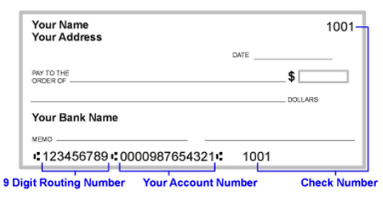
- Signatures: The form should be signed and dated by at least one authorized signer on the account. Provide a second signature if this is required by your company’s policy. Esignatures are accepted if initiated through DocuSign or Adobe Sign with accompanying certificate of completion.
- Fully executed forms may be submitted to UH Foundation through our secure file sharing site: https://www.uhfoundation.org/payment-request-documents-upload
- Questions about the form will be directed to the contact email address. Assistance in completing the form may be directed to AP Supervisor, Kim Dilda, at [email protected].
This form is a fillable PDF and requires you to download and complete with PDF reader that supports forms such as Adobe Reader.